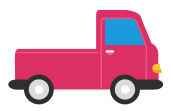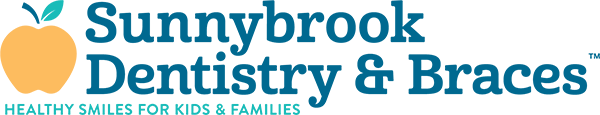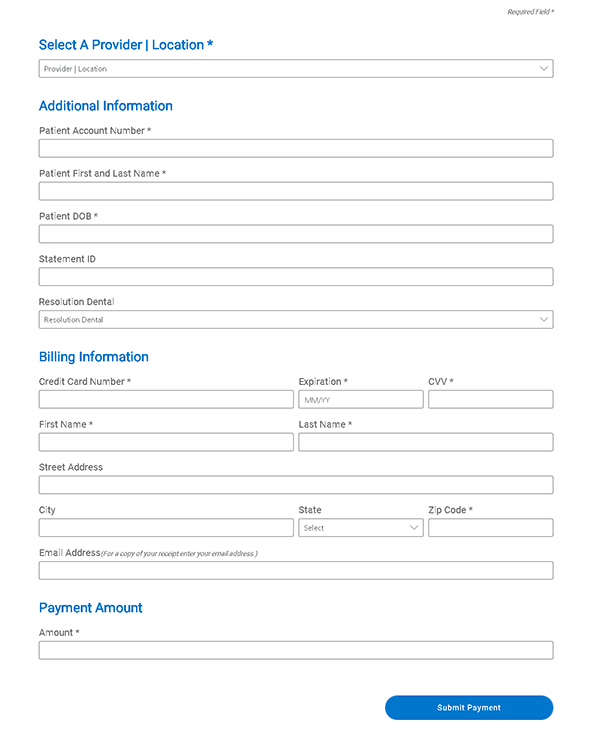Bill Pay
Billing made easy
We offer a convenient, free way to pay your bill online.
At Sunnybrook Dentistry, we offer many services to help make paying your bill easier. From online bill payment to our financial assistance program, we provide convenient financial services so you can stay focused on your child’s dental health.
Please be sure to bring your insurance card to all of your child’s appointments. If your child is enrolled in a participating insurance plan (including Medicaid), we will file all your insurance claims for you.
Pay Online
We are happy to offer a convenient, free way to review pay your bill online.
With Sunnybrook Dentistry Bill Pay feature, you can pay your statements online, at any time & all in one place. Here is how it works:
- Select your office below and on the payment website
- Enter your account number
- Enter your personal and billing information
Make A Payment
(Select your office below)
Tupelo, MS
Hours Today: Closed
401 S Gloster St #101, Tupelo, MS 38801, USA
SERVICES:
- General Dentistry
- Oral Surgery
North Jackson, MS
Hours Today: 9AM - 2PM
4463 N State St, Jackson, MS 39206, USA
SERVICES:
- Oral Surgery
- Orthodontics
- General Dentistry
Jackson, MS
Hours Today: 9AM - 2PM
989 Bobby Rush Boulevard, Jackson, MS, USA
SERVICES:
- Oral Surgery
- Orthodontics
- General Dentistry
Hattiesburg, MS
Hours Today: Closed
3720 Hardy St suite 130, Hattiesburg, MS 39402, USA
SERVICES:
- Oral Surgery
- Orthodontics
- General Dentistry
Biloxi, MS
Hours Today: 9AM - 2PM
2650 Beach Blvd, Biloxi, MS 39531, USA
SERVICES:
- Oral Surgery
- Orthodontics
- General Dentistry
No Insurance?
Join Our Resolution Dental Discount Plan
If you don’t have dental care coverage Sunnybrook Dentistry has you covered with a discount dental plan that pays for itself on your first visit. Save 50% or more on your first visit off all services. Call our office at (601) 882-0589 to find out how we can help you.
Learn MoreFREQUENTLY ASKED QUESTIONS
You will need either your billing statement with account number or your myEasyMatch code – this is on your billing statement, and your email address too
You can find your myEasyMatch code on your billing statement
You can call our Patient Financial Services office at
No. You only need to pay each statement using the myEasyMatch code from that statement.
Login to your account here. If you don’t already have an account, you’ll need to sign up first.